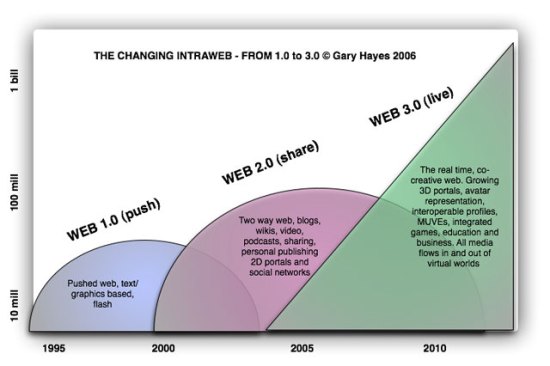Pikifriends is a free, secure global blogging platform for junior and senior high school students. Co-founded by
Jeff Dionne, follow this
link for his must read on
how to set up your classroom blog, and important steps to take
before working online with your students.
In my first year of teaching online, internet safety and digital responsibility quickly became the core of my curriculum. Instead of focusing primarily on acquiring new skills, I soon realized it was important to revisit ethical behavior and staying safe online with every class.
Jeff's tips will help you get started on the right foot with classroom blogging. Learning to communicate is an art, and blogging with global partners within a safe, controlled platform like Pikifriends gives students an amazing opportunity for monitored practice!